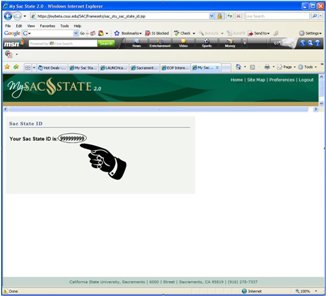Sac State ID number retrieval Tutorial
- Go to Sac State Home Page at www.csus.edu.
- Click on My Sac State button (see black hand image on picture) or use the following shortcut to My Sac State page.
- Click on the MySacState 2.0 graphic.
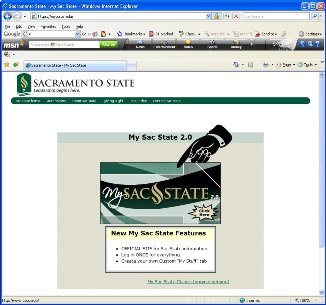
- Click on the Log In button (see below).
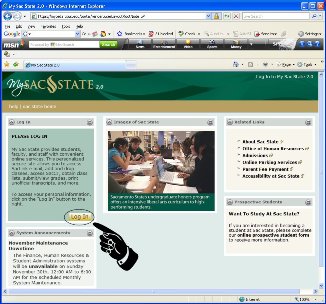
- Type your SacLink Username and Password. Then press the Log In button.

- Click on the Student Service button (see below).
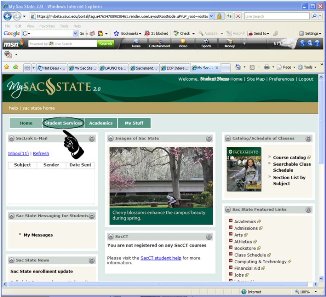
- Click on the Sac State ID button (see below).

- Congratulations! You have found your Sac State ID number (see below).